How Can I Get the Most Out of My Amazon Prime Video Subscription?
In today's digital age, streaming services have revolutionized the way we consume entertainment. Among the most popular platforms, Amazon Prime Video stands out with its vast library of movies, TV shows, and original content. But how can you make the most of your Amazon Prime Video subscription and unlock its full potential?

I. Understanding Amazon Prime Video:
Amazon Prime Video is a streaming service offered by Amazon as part of its Prime membership. It provides access to a wide range of entertainment content, including movies, TV shows, documentaries, and Amazon Originals. Prime Video is available on various devices, including smart TVs, streaming devices, mobile devices, and gaming consoles.
Key Features Of Amazon Prime Video:
- Vast library of movies and TV shows, including popular titles and critically acclaimed indie films.
- Exclusive Amazon Originals, such as "The Boys," "The Marvelous Mrs. Maisel," and "Jack Ryan."
- Access to live TV channels with Amazon Prime Video Channels (additional subscription required).
- Offline viewing: Download movies and TV shows to watch without an internet connection.
- Parental controls to restrict access to inappropriate content for children.
II. Getting Started With Amazon Prime Video:
To start enjoying Amazon Prime Video, follow these simple steps:
1. Sign Up For An Amazon Prime Account:
- Visit the Amazon website and create an account or sign in if you already have one.
- Subscribe to Amazon Prime membership, which includes access to Prime Video.
2. Access Amazon Prime Video:
- Open the Amazon Prime Video app on your preferred device (smart TV, streaming device, mobile device, or gaming console).
- Sign in to your Amazon account using the same credentials you used to create your Prime membership.
III. Navigating The Amazon Prime Video Interface:
The Amazon Prime Video interface is user-friendly and intuitive. Here's how to navigate it:
1. Home Screen:
- The home screen displays personalized recommendations, popular titles, and trending content.
- Use the search bar at the top to find specific movies, TV shows, or actors.
2. Navigation Menu:
- The navigation menu on the left provides access to different categories, such as Movies, TV Shows, Originals, and Channels.
- You can also find your watchlist, purchase history, and settings in the navigation menu.
IV. Optimizing Your Viewing Experience:
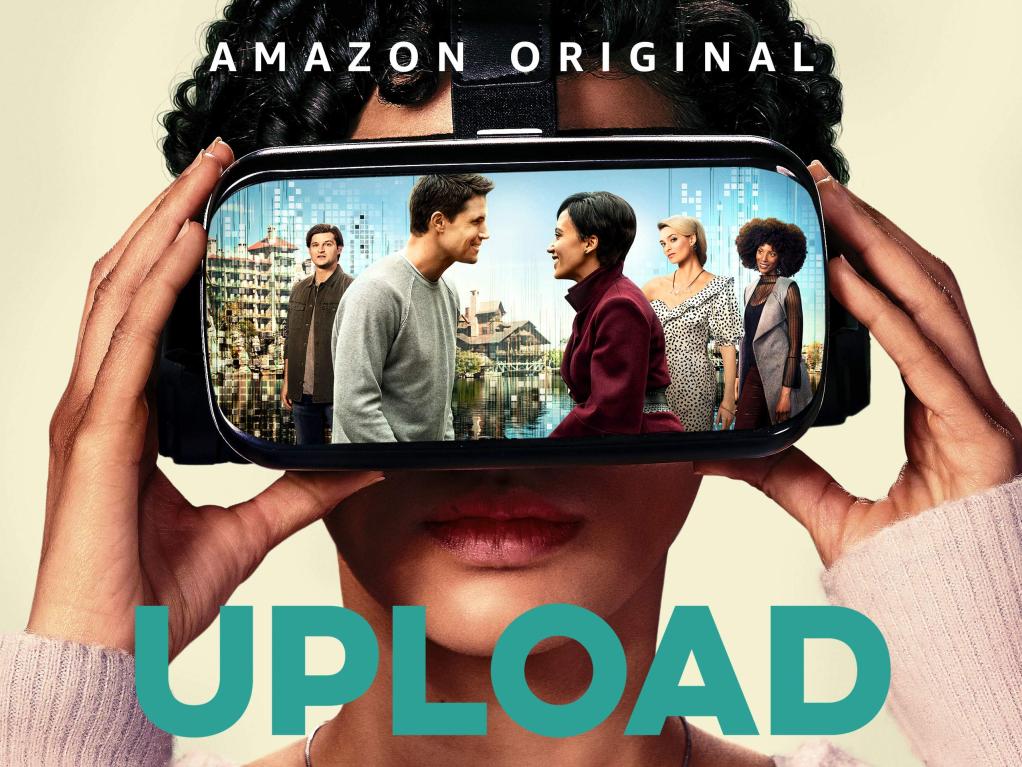
To enhance your viewing experience on Amazon Prime Video:
1. Adjust Video Quality:
- Select the desired video quality from the settings menu. Higher quality settings may require a faster internet connection.
- For the best viewing experience, choose the highest quality setting that your internet connection can support.
2. Enable Subtitles And Closed Captions:
- Turn on subtitles or closed captions for better accessibility or to watch content in a different language.
- You can enable subtitles and closed captions from the playback controls during a video.
V. Discovering Hidden Gems:
Amazon Prime Video offers a vast library of content, but some hidden gems may not be immediately apparent. Here's how to find them:
1. Explore The "IMDb Top Rated" Section:
- This section features highly rated movies and TV shows based on IMDb user ratings.
- It's a great way to discover critically acclaimed films and series that you might have missed.
2. Check Out "Prime Picks":
- Amazon Prime Video curates personalized recommendations based on your viewing history and preferences.
- Explore the "Prime Picks" section to find movies and TV shows that you might enjoy.
VI. Utilizing Parental Controls:
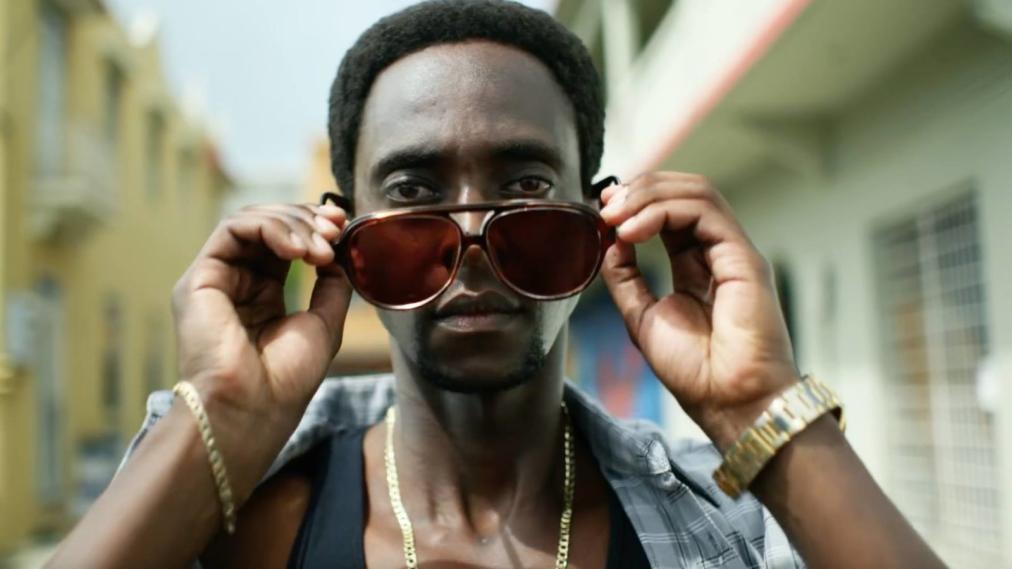
If you have children, you can use parental controls to restrict access to inappropriate content:
1. Set Up Parental Controls:
- Go to the "Settings" menu and select "Parental Controls."
- Create a PIN to protect your parental control settings.
2. Create PIN-Protected Profiles:
- Create separate profiles for each family member, including children.
- Set age restrictions and content filters for each profile to limit access to inappropriate content.
VII. Taking Advantage Of Amazon Prime Video Channels:
Amazon Prime Video Channels offer access to additional premium content from various networks and streaming services:
1. What Are Amazon Prime Video Channels?
- Amazon Prime Video Channels are add-on subscriptions that provide access to content from specific networks or streaming services.
- You can subscribe to individual channels or bundle them together for a discounted price.
2. How To Subscribe To Amazon Prime Video Channels:
- Go to the "Channels" section in the Amazon Prime Video menu.
- Browse the available channels and select the ones you want to subscribe to.
- Follow the on-screen instructions to complete the subscription process.
VIII. Troubleshooting Common Issues:
If you encounter any issues while using Amazon Prime Video, here are some common solutions:
1. Buffering And Playback Errors:
- Check your internet connection speed. A slow or unstable internet connection can cause buffering and playback errors.
- Try restarting the Amazon Prime Video app or device.
- Clear the cache and cookies on your device.
2. Device Compatibility:
- Make sure your device is compatible with Amazon Prime Video.
- Check for software updates on your device to ensure it has the latest version of the Amazon Prime Video app.
IX. Conclusion:
By following the tips and tricks outlined in this article, you can unlock the full potential of your Amazon Prime Video subscription and enjoy a seamless streaming experience. Explore the vast library of movies, TV shows, and original content, discover hidden gems, utilize parental controls, and take advantage of Amazon Prime Video Channels to customize your entertainment experience. With Amazon Prime Video, there's always something new and exciting to watch.
YesNo

Leave a Reply